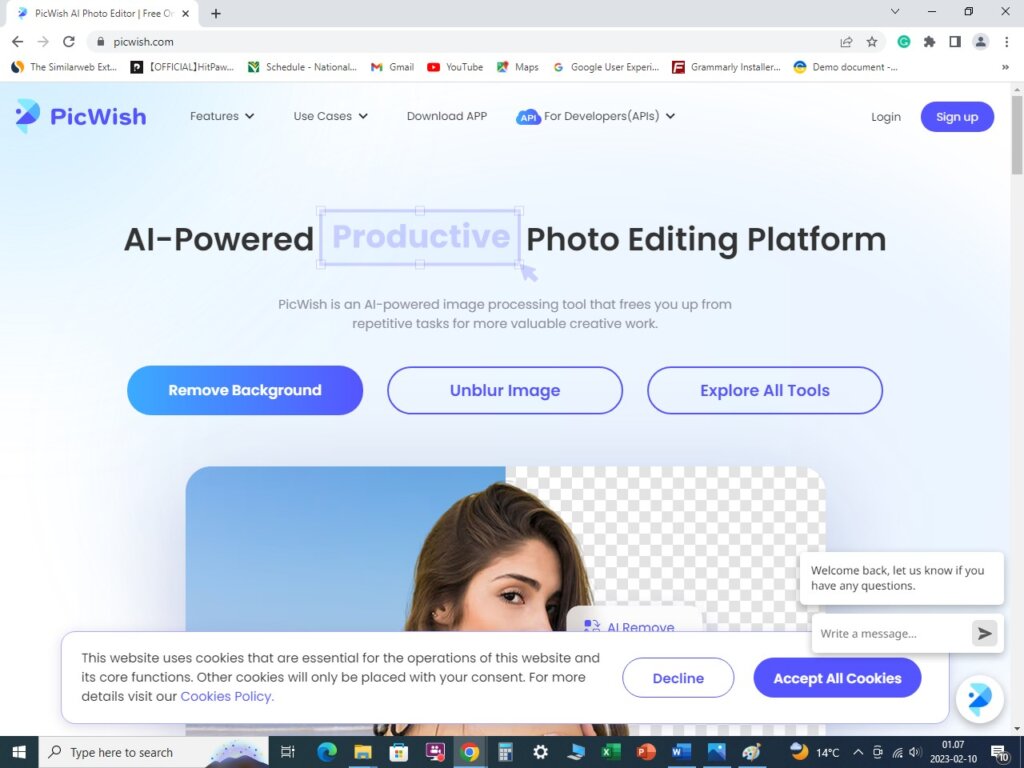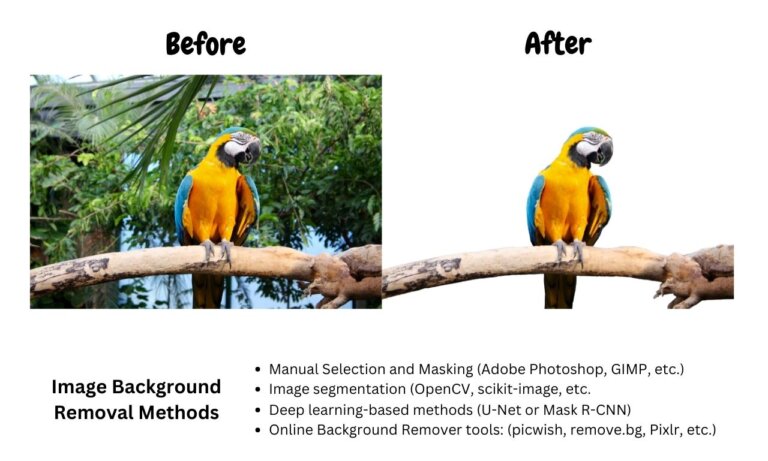How to remove image background online in easy steps
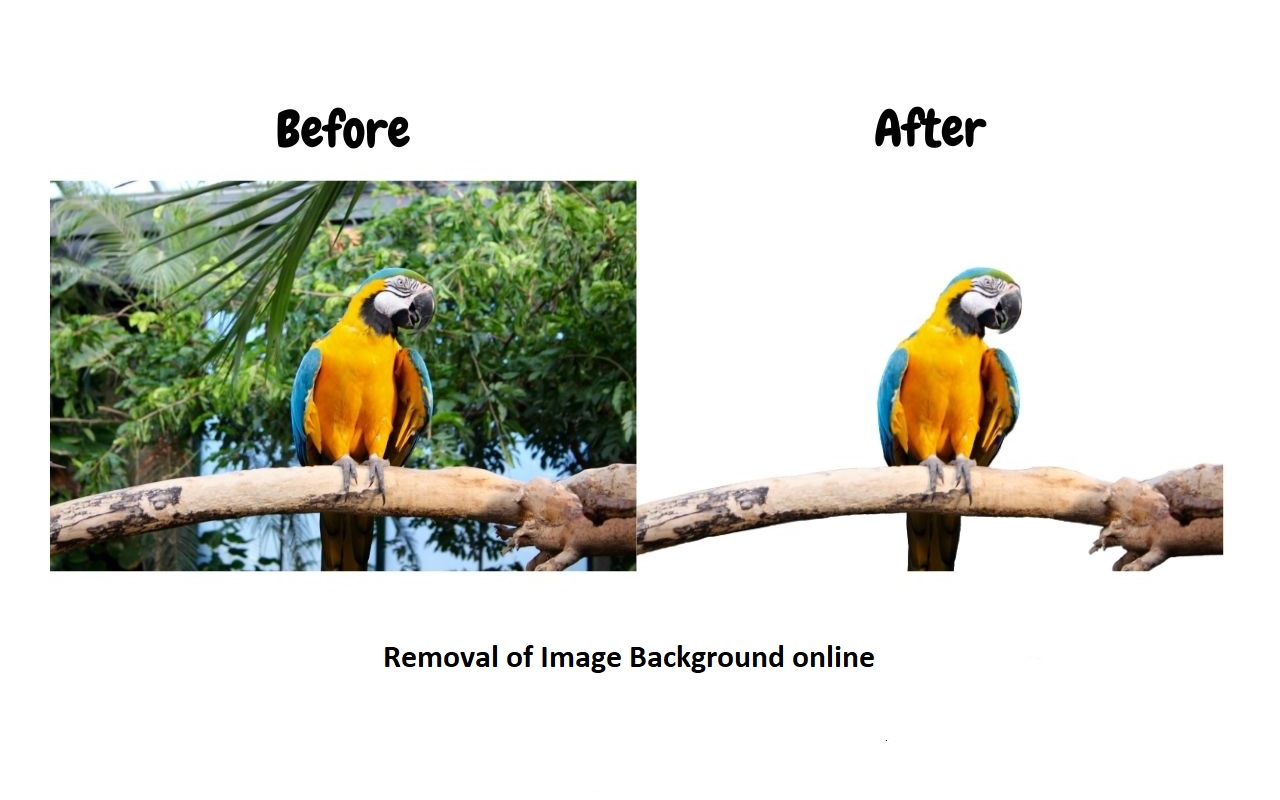
What is Image Background Removal?
Image background removal is a process of separating the subject of an image from its background. This technique can be useful in a variety of applications, such as product photography, graphic design, and image editing. With the help of image editing software, the background can be removed manually or automatically using algorithms. The result is an isolated subject with a transparent or solid-color background, which can then be used in various ways to enhance the visual impact of the image. Whether it’s to create a professional-looking product photo or to improve the composition of an image, image background removal is a valuable skill for anyone working with images.
Why do we need to remove the Image Background?
There are several reasons why people might want to remove the background of an image:
- Isolation of the subject: By removing the background, the subject of the image can be isolated and made to stand out more, which is useful in product photography or when you want to highlight a particular object in a picture.
- Transparency: Removing the background can make an image transparent, which allows it to be layered over other images or colored backgrounds.
- Consistency: When designing marketing materials, a consistent look and feel is important. By removing the background of an image and replacing it with a solid color or transparent background, you can create a consistent look for all of the images in your design.
- Improving composition: Removing a distracting background can help to improve the overall composition of an image and draw attention to the subject.
- Formatting: Some image formats, such as PNG or GIF, support transparent backgrounds, while others, like JPG, do not. Removing the background can help to ensure that an image can be used in a variety of formats.
Procedure to remove Image Background online easily:
Removal of Image Background by using online tools is ideal for beginners and newbies who don’t have much experience using Image Editing Software. There are many websites like picwish.com, erase.bg, remove.bg, pixlr.com, HitPaw.com, removal.ai, photoroom.com, slazzer.com, etc., which offer Image Background Removal services online. Most of these websites offer this service for free but some websites charge some money if you want to download the resulting image in HD quality. Some of these websites require free registration to use their services. The process of removing the background includes uploading the image, clicking to remove the background, and downloading the resulting image after the removal of the background. Some tools allow fine-tuning the image by adding to the image and deleting from the image by drawing a small line at the desired position. The process is almost the same for all the online Image Background removal tools. We here use the website picwish.com for this purpose.
1. Open the website picwish.com in a browser.
2. Click on “Remove Background” button.
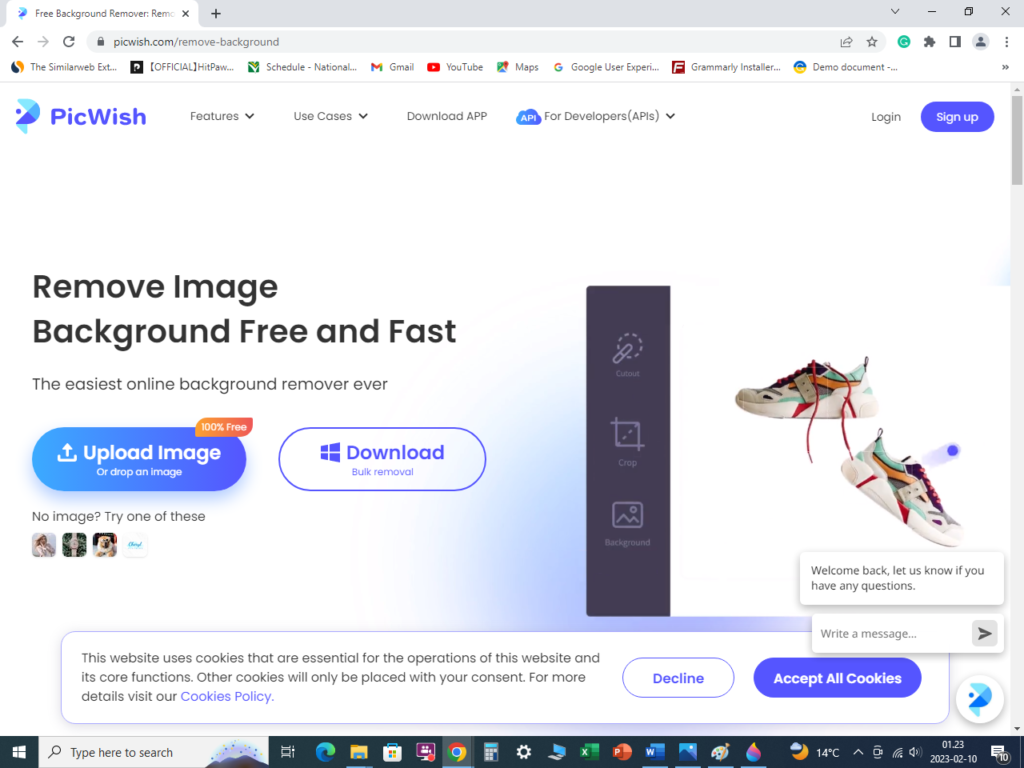 Source: picwish.com
Source: picwish.com
3. Click on “Upload Image” button.
Now browse and select the image whose background is to be removed.
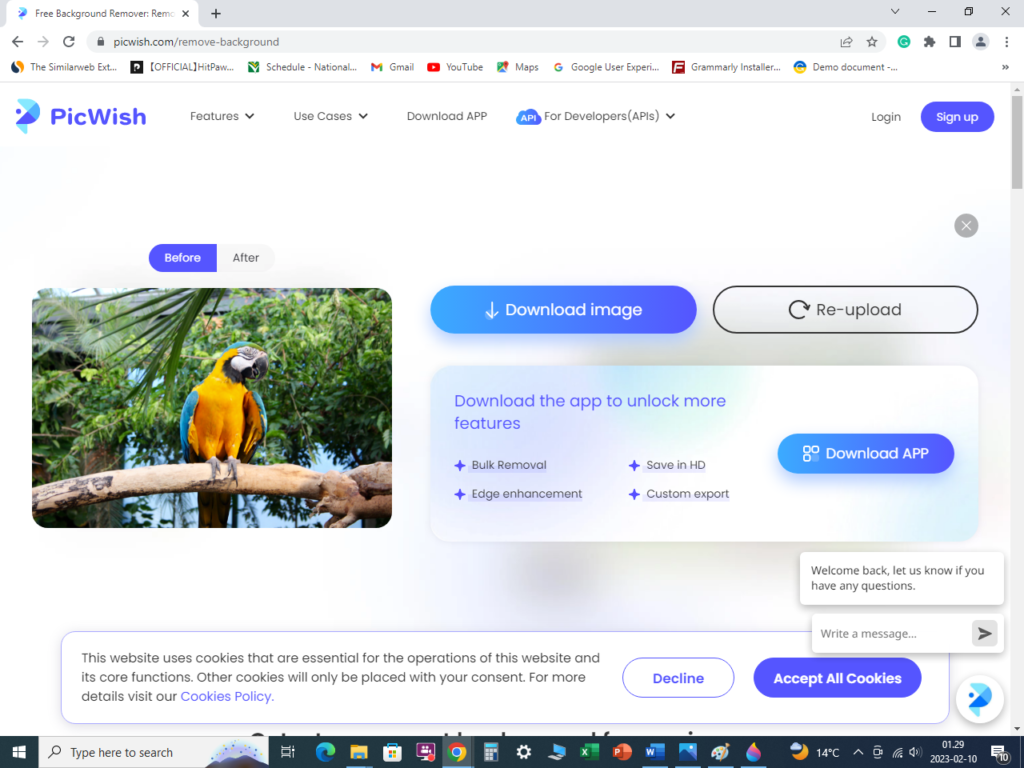
It loads the original image as above and then it automatically shows the preview of the image after the removal of the background as below:
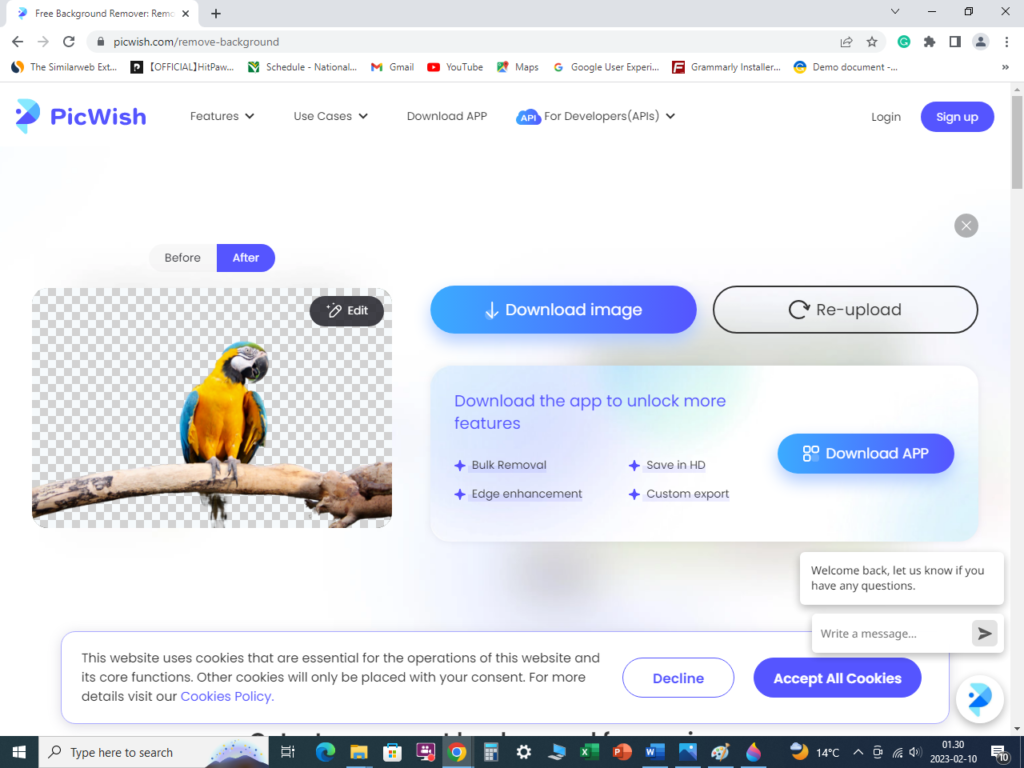 Source: picwish.com (Image preview after removal of background)
Source: picwish.com (Image preview after removal of background)
Note: You can also download the app Picwish by clicking on “Download APP” button to explore more features.
4. Click on “Download image” button to download the image after background removal.
If it asks for sign up, you can do this by giving email and password or by Google, Facebook, Twitter or Apple account instantly. After sign up, click on Download button to download the image.
5. Image will be downloaded to your local drive. You can use this image with transparent background anywhere

Note: Some other online Image Background Removal Tools like Pixlr.com, HitPaw.com, Removal.ai etc., also allow you to download high quality images without any credits.
In conclusion, Picwish.com has proven to be a valuable resource for those in need of quick and efficient image background removal.