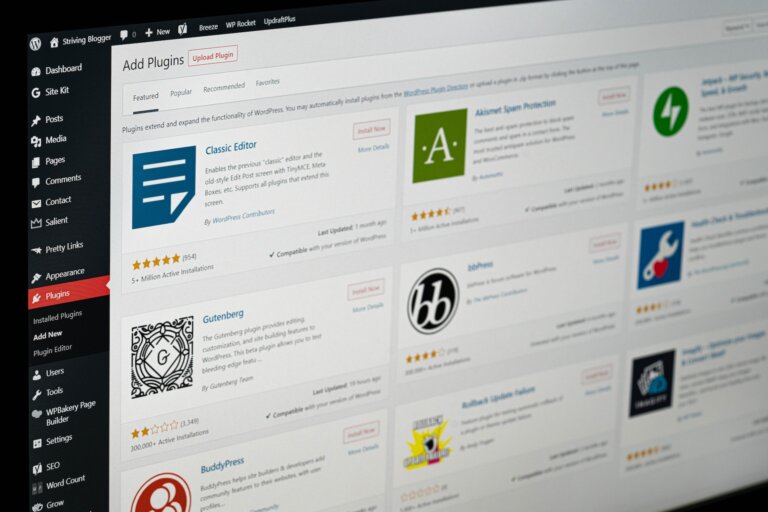How to create a successful Fiverr Gig in 2023
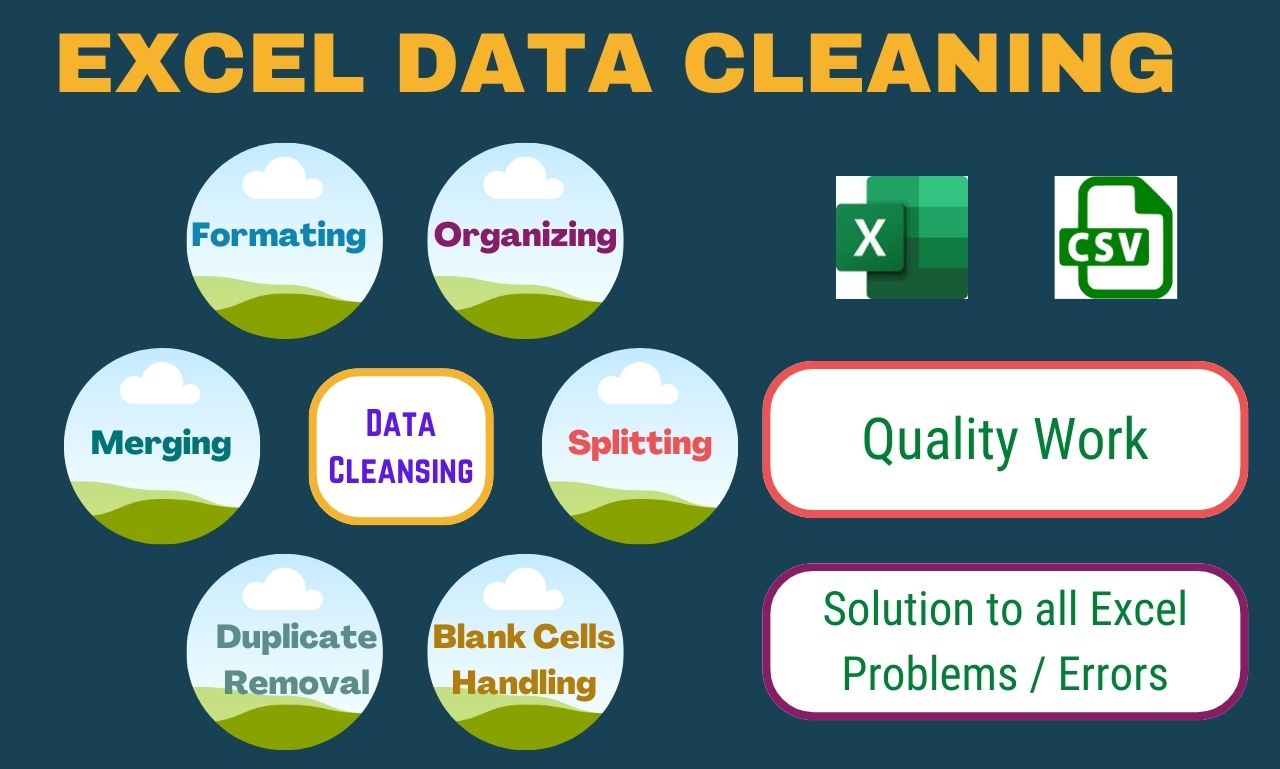
Before creating a Fiverr Gig, It is assumed that you have made a seller account on Fiverr and completed your profile in the best way. To create a successful Fiverr Gig in 2023, follow these guidelines:
- Choose a niche based on your skill, demand, competition, and profitability
- Do keyword research for your Gig using Fiverr search bar to find less competitive keywords with less number of services available.
- Use a clear and concise title that accurately describes your gig
- Use tags to help buyers find your gig
- Use high-quality, professional-looking Gig Images to attract buyers
- Use bullet points to highlight the features and benefits of your gig
- Offer a variety of gig packages at different price points
- Write a detailed gig description that clearly explains what you are offering and how you will deliver it
- Offer fast delivery times and good customer service to encourage positive reviews
- Regularly update your gig to keep it relevant and improve its ranking
- Experiment with gig extras to see which ones are popular with buyers
- Be responsive to customer inquiries and requests to build trust and credibility.
- Promote your Fiverr Gig on Social Media Platforms
Choose a Fiverr Niche
Choosing a niche for your Fiverr gig can be a challenging task, but it’s an important one as it will help you to focus your efforts and stand out from the competition. You can choose a niche by following these tips.
- Identify your strengths and passions: What are you good at? What do you enjoy doing? Consider creating a gig that allows you to use your skills and do something you love.
- Research demand: Look at the categories and subcategories on Fiverr and see which ones have a high demand for services. This will help you to identify areas where you can potentially find success.
- Evaluate competition: Take a look at the other gigs in your chosen niche and see how you can differentiate yourself. What unique value can you offer?
- Consider profitability: While it’s important to enjoy what you do, it’s also important to consider whether your chosen niche is financially viable. Look at the prices of other gigs in your niche and determine if you can offer competitive rates while still making a profit.
- Be specific: While it’s important to identify a broad niche, it’s also important to narrow it down and be specific. This will help you to stand out and attract the right customers.
Remember, it’s okay to start small and test out different niches to see what works best for you. It may take some experimentation to find a niche that you’re passionate about and that is also in demand and profitable.
Do Keyword Research:
Keyword research is an important part of optimizing your Fiverr gig for search engines. It will help you rank your Gig easily. Here are some tips for doing keyword research for your Fiverr gig:
- Identify your target audience: Who are you trying to reach with your gig? What are their needs and interests? Understanding your target audience will help you to identify the right keywords to use.
- Use Fiverr’s search bar: Type in keywords related to your gig in the Fiverr search bar and see what autocomplete suggestions appear. These suggestions can give you an idea of the phrases and terms that buyers are using when searching for gigs like yours. For example, you want to make a Gig for Data Entry service. When you type “Data Entry” in the Fiverr search bar, you also see a list of related long-tail keywords which include the words “Data Entry” in them. When you press enter, you see the number of services available for the keyword “Data Entry”, for example, “71000 services available”. It means that 71000 gigs are already available for this keyword. Now you have to search for long-tail keywords for which fewer services are available. For example, you search “Virtual Assistant Data Entry”. Let the result shows “48000 services available”. So this keyword is less competitive than “Data Entry”. Similarly, you have to find some keywords related to your services with less number of services available.
- Check out your competition: Take a look at the gigs of your competitors and see what keywords they are using. This can give you an idea of the terms and phrases that are popular in your niche.
- Choose long-tail keywords: Long-tail keywords are more specific and less competitive than short-tail keywords. They are often more effective at attracting targeted traffic to your gig.
- Use your keywords strategically: Once you’ve identified your keywords, be sure to use them in your gig title, tags, and description. This will help buyers to find your gig when they search for relevant terms.
Create a clean and concise Title for your Gig:
A catchy and descriptive title can go a long way in attracting buyers to your Fiverr gig. Here are a few tips for creating a title for your Fiverr gig:
- Keep it short and sweet: Aim for a title that is easy to read and understand at a glance. Avoid using jargon or overly technical language.
- Use your keywords: Include your primary keywords in your title to help buyers find your gig when they search for relevant terms.
- Make it specific: Be specific about what you are offering in your gig. This will help buyers to know exactly what they can expect when they purchase your gig.
- Be descriptive: Use descriptive language to give buyers an idea of what they can expect from your gig.
- Use action verbs: Use action verbs to convey the benefits of your gig and encourage buyers to take action.
Some examples of good gig titles might include:
- “I will write a compelling product description”
- “I will design a professional logo for your business”
- “I will edit and proofread your resume”
Remember, your gig title is often the first thing that buyers will see when searching for gigs, so make it count!
Use Tags to help buyers find your Gig:
On Fiverr, tags are keywords that help buyers find your gig in the search results. It’s a good idea to use relevant and specific tags in your gig to increase the chances of it being discovered by potential buyers. Here’s how you can use tags in your gig:
- While creating your Gig, you will see a field called “Tags.” in the “Gig Details” section
- Enter up to 5 relevant and specific tags that describe your gig.
- Use comma separation to add multiple tags. For example: “graphic design, logo design, branding”
- Click “Save” to save your tags.
It’s important to use tags that are relevant to your gig, as this will help buyers find your gig when they search for those keywords. It’s also a good idea to use tags that are specific to your gig, as this will help you stand out from other gigs that may be using more general tags.
Use Professional-looking Gig Images:
To create a Gig Image on Fiverr, follow these steps:
- Open a graphic design software such as Adobe Photoshop or Canva.
- Create a new document with a dimension of 550×370 pixels. This is the recommended size for gig images on Fiverr.
- Use the tools and features of the software to design your gig image. You can include text, images, and other design elements to make it visually appealing.
- Save your image as a .jpg or .png file.
Alternatively, you can also use a Gig Image template provided by Fiverr. To do this:
- Go to the Gig creation page on Fiverr.
- In the “Gig Details” section, you will see a field called “Gig Image.”
- Click on the “Use a Template” button.
- Select a template and customize it with your text and images.
- Click “Save” to save your gig image.
It’s important to create an eye-catching gig image, as it will be the first thing that buyers see when they come across your gig. Make sure to use high-quality images and design elements to make a good impression.
Use Bullet Points to highlight the features of your Gig:
Using bullet points is a good way to highlight the features and benefits of your gig on Fiverr. Here are a few tips for using bullet points effectively in your gig:
- Keep it concise: Use bullet points to summarize the key features of your gig. Avoid using too many bullet points or going into too much detail, as this can make it difficult for buyers to quickly understand what you are offering.
- Use action words: Start each bullet point with an action word such as “create,” “deliver,” or “optimize.” This helps to make your gig more engaging and highlights the value that you are offering to buyers.
- Use bullet points to list out the steps you will take: If your gig involves multiple steps or phases, use bullet points to break down the process and make it easy for buyers to understand what to expect.
- Use bullet points to emphasize the benefits: In addition to listing the features of your gig, use bullet points to highlight the benefits that buyers will receive. This will help to persuade buyers to choose your gig over others.
- Use formatting to make your bullet points stand out: Use bold or italic formatting to make your bullet points more noticeable. You can also use different font sizes or colors to make them stand out.
By using bullet points effectively, you can make your gig more attractive and easier for buyers to understand. This will increase the chances of your gig being chosen by potential buyers.
Offer a variety of Gig Packages at different prices:
On Fiverr, you can offer different gig packages at different price points to give buyers more options and to showcase the various levels of service that you offer. Here’s how to create gig packages:
- Go to the Gig creation page on Fiverr.
- In the “Gig Details” section, you will see a field called “Packages.”
- Click on the “Add New Package” button.
- Enter a package name and a brief description of the services included in the package.
- Set the price of the package using the “Price” field.
- Use the “Add Extra” button to add additional services or features that buyers can purchase for an additional fee.
- Repeat the process to create additional packages.
It’s a good idea to offer a range of packages at different price points to appeal to a wider range of buyers. You can also use the package descriptions to highlight the value that buyers will receive for each price point.
Keep in mind that you can always update your packages or create new ones later on if you need to adjust your pricing or services. It’s important to regularly review your packages to ensure that they are competitive and relevant to your target market.
Write a detailed Gig Description:
Writing an effective gig description on Fiverr is very important to create a successful Fiverr Gig in 2023. It helps to persuade buyers to choose your gig and gives them a clear idea of what to expect. Here are a few tips for writing a great gig description:
- Start with a compelling title: Use a title that clearly and accurately describes your gig and includes relevant keywords. This will help buyers find your gig in the search results.
- Use clear and concise language: Avoid using jargon or technical language that may be confusing to buyers. Instead, use simple and straightforward language to clearly explain what you are offering.
- Include Keywords: Research and include keywords related to your gig. Since Gig Description portion offers the highest word count, you can add diverse keywords, Don’t overuse keywords but use them throughout the text strategically.
- Highlight the benefits: In addition to describing the features of your gig, make sure to highlight the benefits that buyers will receive. This will help to persuade buyers to choose your gig over others.
- Use bullet points: Use bullet points to summarize the key features and benefits of your gig. This makes it easier for buyers to quickly scan and understand what you are offering.
- Include examples or case studies: If you have examples or case studies of your work, include them in your gig description to give buyers a better idea of what to expect.
- Include a call to action: End your gig description with a call to action, such as “Order now” or “Contact me for more information.” This encourages buyers to take the next step and purchase your gig.
By following these tips, you can write a compelling gig description that will help you attract more buyers on Fiverr.
Offer fast delivery time and good customer service:
Offering fast delivery times and good customer service are important factors to consider when creating a gig on Fiverr. Here are a few tips for highlighting these factors in your gig:
- Include fast delivery times in your gig title: If you are able to deliver your gig quickly, make sure to include that in your gig title. This will make your gig stand out to buyers who are looking for fast delivery times.
- Offer expedited delivery options: If you are able to deliver your gig faster than the standard delivery time, consider offering expedited delivery options for an additional fee. This will give buyers the option to receive their order faster if they are willing to pay extra.
- Mention your customer service in your gig description: Make sure to mention your commitment to customer service in your gig description. You can highlight the ways in which you go above and beyond to ensure that buyers are satisfied with your service.
- Offer excellent communication: Good communication is an important aspect of customer service. Make sure to respond to buyer messages promptly and be proactive in keeping them updated on the status of their order.
By offering fast delivery times and excellent customer service, you can set yourself apart from other gigs and attract more buyers on Fiverr.
Regularly update your Gig:
It’s important to regularly update your gig on Fiverr to ensure that it is relevant, competitive, and appealing to buyers. Here are a few ways to update your gig:
- Review and revise your gig description: Take some time to review your gig description and make sure that it accurately reflects the services that you are offering. Consider revising the language to make it more compelling and update any information that may have changed.
- Add new gig images: Regularly updating your gig images can help to keep your gig looking fresh and appealing to buyers. Consider adding new images that showcase your work or highlighting different aspects of your gig.
- Update your pricing: It’s a good idea to review your pricing on a regular basis to make sure that it is competitive and reflects the value that you are offering to buyers. Consider adding new package options or adjusting your prices to better align with the market.
By regularly updating your gig, you can keep it relevant and attractive to buyers, which can help to increase your sales on Fiverr.
Experiment with gig extras:
Adding new gig extras is a good way to experiment with new services or features and increase the value of your gig on Fiverr. Here are a few tips for adding and managing gig extras:
- Determine what extras you want to offer: Consider what services or features you can offer as gig extras that will be valuable to buyers. These could be additional revisions, faster delivery times, or other services that you think buyers will be willing to pay extra for.
- Set a price for each extra: Use the “Add Extra” feature on the Gig creation page to set a price for each gig extra. You have to consider the value of the extra and set a price that is acceptable and fair to both you and the buyer.
- Promote your gig extras in your gig description: Make sure to mention your gig extras in your gig description and highlight the value that buyers will receive by purchasing them. This will help to persuade buyers to add the extras to their order.
- Review and update your gig extras regularly: It’s a good idea to review your gig extras regularly to make sure that they are relevant and competitive. Consider adding new extras or adjusting the prices of existing ones to better align with the market.
By experimenting with new gig extras, you can increase the value of your gig and give buyers more options, which can help to increase your sales on Fiverr.
Be responsive to customer inquiries:
Being responsive to customer inquiries is an important aspect of providing good customer service on Fiverr. Here are a few tips for being responsive to customer inquiries:
- Check your messages frequently: Make sure to check your messages regularly, as this will allow you to respond to customer inquiries promptly.
- Respond promptly: Aim to respond to customer inquiries as soon as possible, ideally within a few hours. This will show buyers that you are responsive and willing to help.
- Be friendly and professional: When responding to customer inquiries, make sure to be friendly and professional. Use a polite and respectful tone, and be willing to help answer any questions or address any concerns that buyers may have.
- Use the Fiverr messaging system: Use the messaging system on Fiverr to communicate with buyers. This allows you to keep all of your conversations in one place and makes it easier to track and respond to inquiries.
By being responsive to customer inquiries, you can build trust and credibility with buyers, which can help to increase your sales on Fiverr.
Promote your Fiverr Gig on Social Media:
To promote your gig on social media, here are a few steps you can follow:
- Choose the right social media platforms: Identify the social media platforms where your target audience is most likely to be found and focus on promoting your gig on those platforms.
- Create social media accounts: If you don’t already have social media accounts, create ones for the platforms where you want to promote your gig. Make sure to fill out your profiles completely and include a link to your gig.
- Share your gig: Share your gig on your social media accounts and include a brief description of what you are offering. You can also include a link to your gig in the post.
- Use relevant hashtags: Use relevant hashtags in your social media posts to make it easier for people to discover your gig.
- Engage with your followers: Engage with your followers and respond to any comments or questions they may have. This will surely help to build trust and credibility with your audience.
By promoting your gig on social media, you can reach a wider audience and increase the visibility of your gig on Fiverr.